Zapier
Unwrap uses Zapier to allow you to ingest feedback from thousands of other apps into Unwrap. Zapier is a no-code tool that allows you to create simple data pipelines between two apps (called Zaps) based on “triggers”.
For example, you can take your SurveyMonkey instance (source app), create a rule that triggers any time a new piece of feedback is recorded into your SurveyMonkey, and send a record of that feedback to Unwrap (destination app).
Steps to Integrate
Ask for an invitation to join the Unwrap team on Zapier - your sales representative can assist you here. Once you receive an invitation from us, you will either create a Zapier account for the first time, or accept the invitation from your existing Zapier account, to join our Unwrap team. This allows you to share Zaps or app connections with us.
Once you are logged in to Zapier, make sure you are in the Unwrap.ai organization. You can select your organization in the top right corner of the Zapier web app, see the screenshot below.
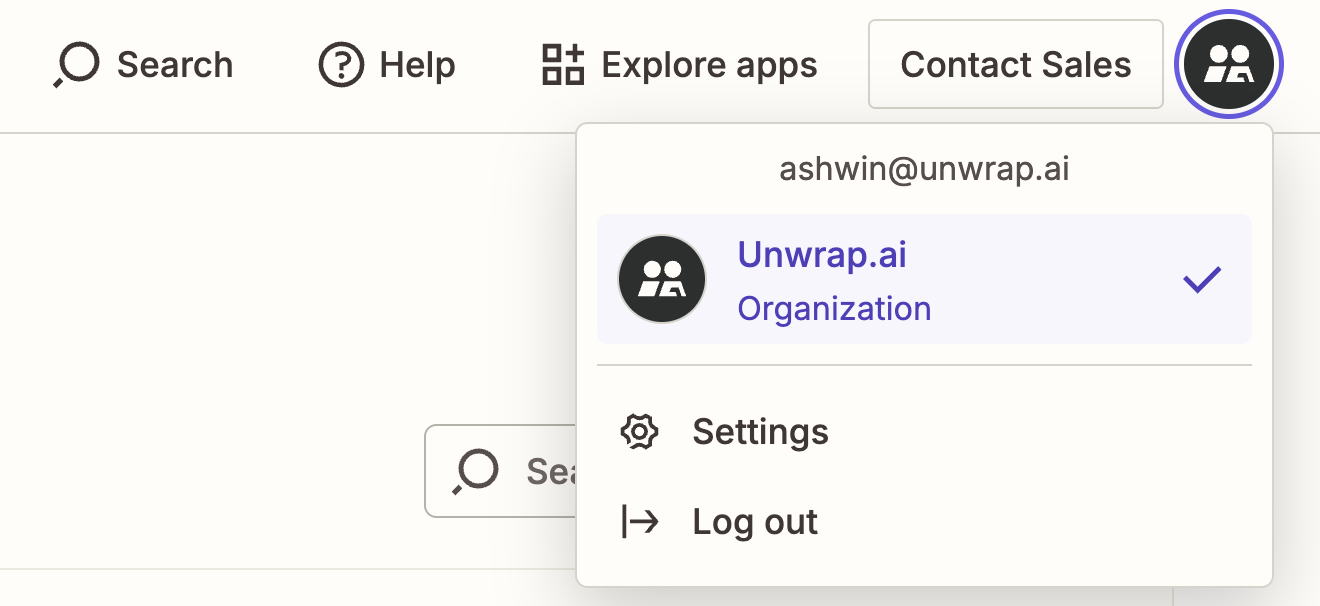
- Create a “Connection” to your app(s). Once in Zapier, navigate to the “My Apps” tab from the left nav-bar. These apps are where your feedback originally lives (e.g. Zendesk).
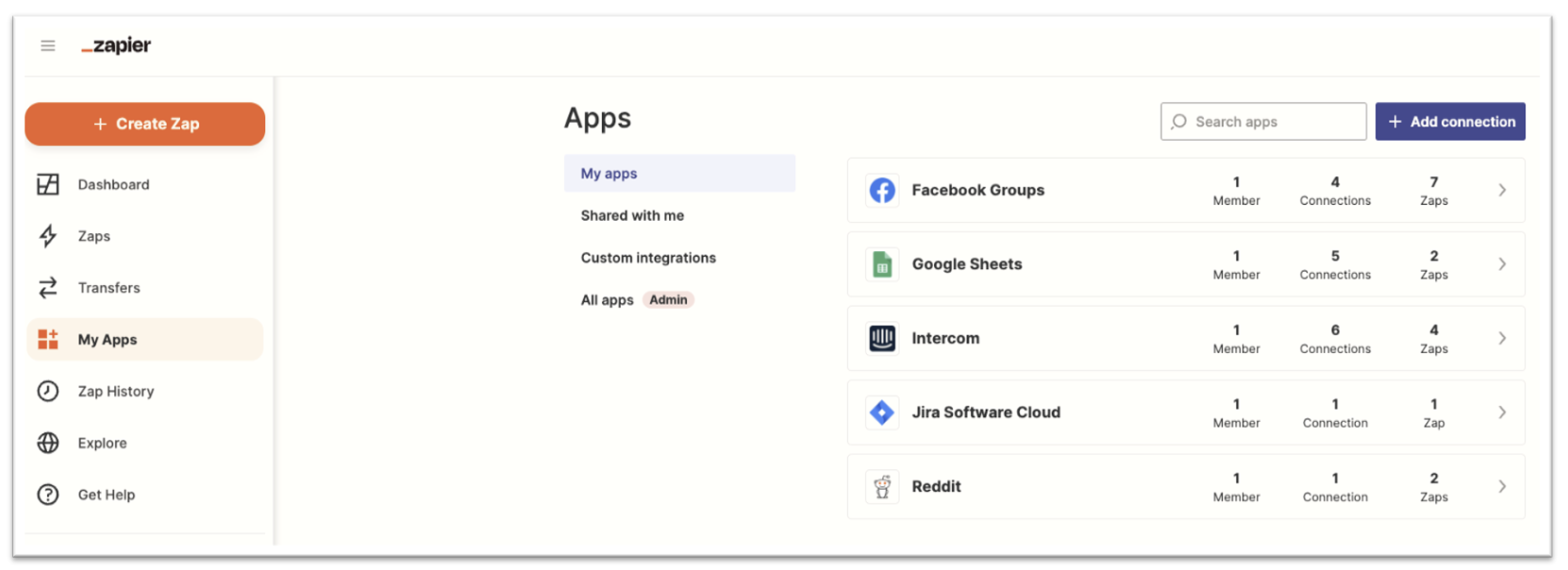
Next, click on the “Add connection” button on the top right. Select the app from which you want to pull feedback from (source app), and go through the authentication process. Please make sure you have access credentials to the source app prior to trying to authenticate. Once you have authenticated, you should see that app in your list of “My apps”, like in the screenshot above.
Share the connection with Unwrap. Click on the source app you want to integrate from the screen above, and you should see a “Share” icon. Share the connection with the email integrations@unwrap.ai. This will give Unwrap access to pull feedback from your source app via Zapier. Your credentials to your source app are never shared with Unwrap, and you can revoke access from Unwrap at any time, via your own Zapier dashboard.
Inform Unwrap to set up Zaps. Once you have shared the connection(s) with Unwrap, we’ll create the Zaps (pipelines) to pull the feedback from your source app into Unwrap on a recurring basis. If there are any specific rules you want to use (e.g. only pull in feedback that has keywords/labels A or B), please let us know so we can incorporate those rules into the pipelines.
FAQ
Zapier isn’t free. Will I get charged for this? No. By sharing your connection with the Unwrap team, all fees associated with data transfer in the pipelines from your source app to Unwrap are billed to Unwrap’s Zapier account. You incur no costs.