Overview
To analyze your feedback with Unwrap, simply integrate your feedback sources into our platform. Unwrap streamlines this process by offering a wide range of integrations with popular feedback collection tools. Most integrations take less than five minutes to set up.
You can find detailed instructions for each supported platform in the left-hand navigation bar. If you don’t see documentation for your specific platform or need further assistance, please contact our team directly—we’re here to help!
Setting up an Integration
- Navigate to the Integrations page.
- Click on the New Integration button to search for a list of available integrations.
- Select the platform you want to connect
- Follow the on-screen instructions to establish the connection and enable the integration within Unwrap.
- (Optional) Add custom fields from your integration—these will be included as metadata (e.g., Country, NPS Score) with each feedback entry.
- Click Save to apply your changes.
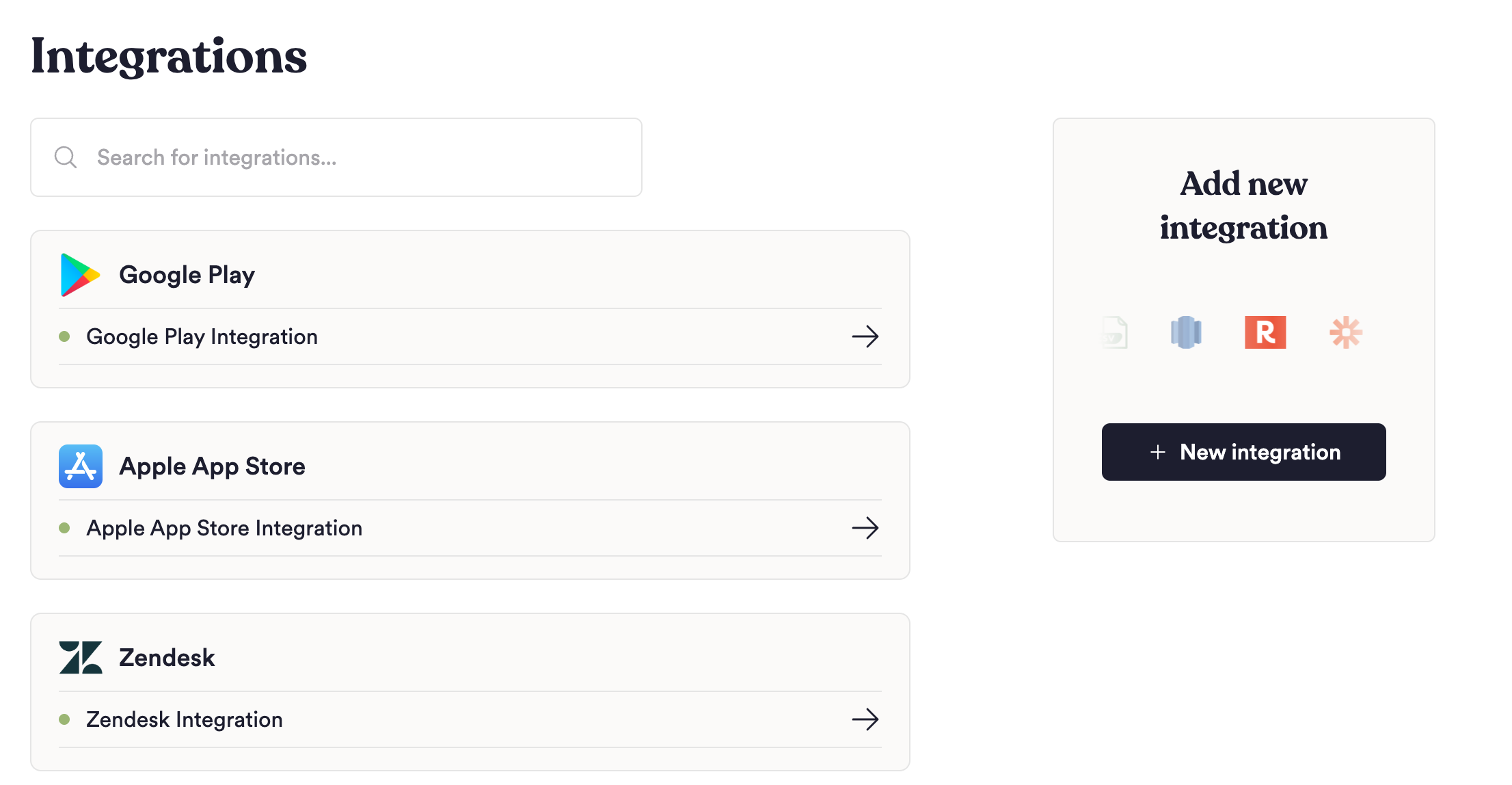
FAQs
How do I check if Unwrap integrates with the platform where my feedback lives?
You can find a sample of our most popular integrations on our Integrations page. If you don't see your platform, chances are we still have an integration through our partnership with Zapier, which covers 3000+ additional integrations. In that case, please contact us and we'll help you set up the integration.
What if I have a custom data set up that doesn't work with Zapier or your native integrations?
For certain paid tiers of subscriptions, we'll build a custom integration to ingest your feedback. Contact us to chat more.
What if I have feedback entries from an integration that I want to filter out?
You can easily filter out unwanted feedback entries within an integration by first clicking into the desired integration. Next, add the field you want to filter by as a custom field, and then apply a filter to that field. This allows you to exclude specific feedback entries and focus only on the feedback that matters most to you.
Once I integrate data, how quick will I be able to see my analysis?
Typical turnaround time from initial integration to live analysis is 2-3 hours, but may vary depending on the volume of feedback integrated.