Intercom
Unwrap integrates natively with Intercom to pull in transcripts of chats between your customer service operators and your customers.
Step 1: Authenticate Intercom access
Go to our Integrations page and find the "Intercom" integration and click Connect. You will be asked to log in to your company's Intercom account which will authenticate Unwrap. Please make sure you have Admin privileges to your Intercom account before authenticating.
Step 2: Add required metadata
Once you log in, you'll be redirected back to Unwrap and asked to provide the following:
- Intercom application/workspace ID (required): Your workspace ID (8 character alphanumeric string) is available under Settings > Workspace > General under "Workspace name & time zone". See screenshot below.
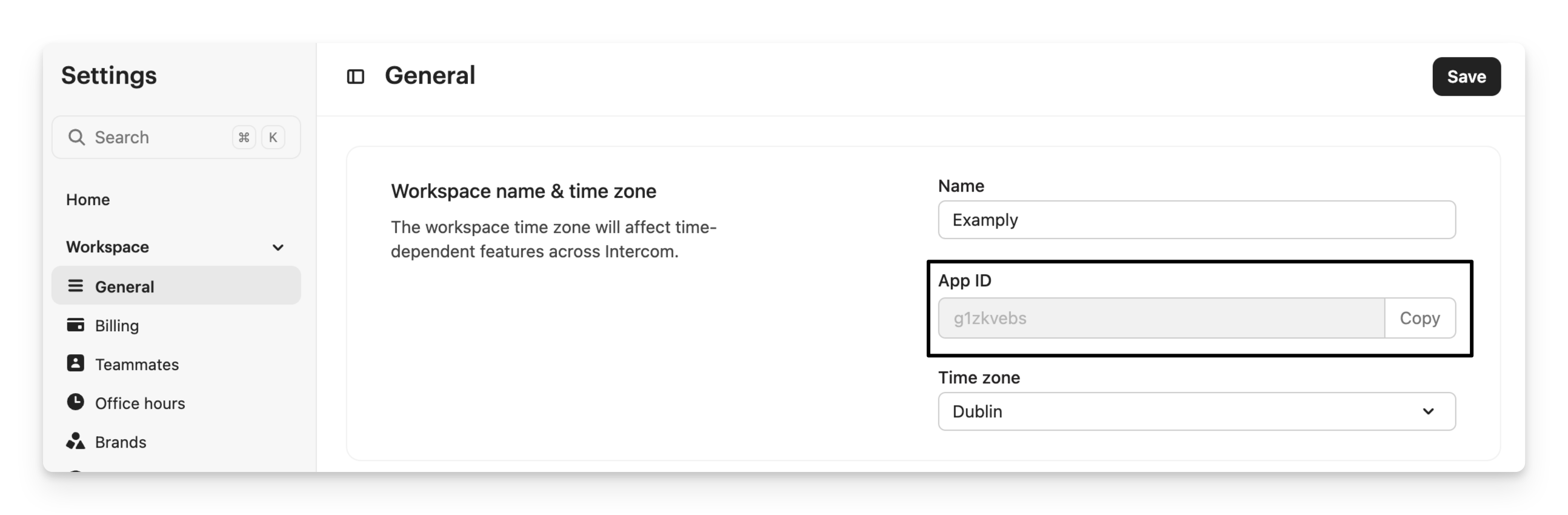
Exclusion tags (optional): If there are subsets of your feedback you don't want to include, you can use Intercom's tags documentation. Enter a comma-separated list of tags you want to exclude, and any conversation containing at least one of those tags will not be ingested by Unwrap for analysis.
Inclusion tags (optional): If there are subsets of your feedback you selectively want to include, you can use Intercom's tags documentation. Enter a comma-separated list of tags you want to include, only conversations containing at least one of these tags will be imported.
Validate and submit Once you've inputted the required fields, hit Validate which will validate your API key and application ID. Once validated, you'll be able to hit Submit and data will start being ingested. It will take 2-3 hours for your data to integrate and be analyzed.