Unwrap SupportIQ
SupportIQ allows you to do in-depth analysis and exploration of your support actions. At a high level, SupportIQ allows you to:
- Automatically extract a summary of the resolution path/action an agent took to solve a support ticket
- Automatically categorize a resolution state (Successful, Unsuccessful, Escalated, Customer Disengagement, Agent Disengagement) to each ticket
- Identify the most common patterns in support agent actions (we call this “Resolution Groups”)
- Rank Resolution Groups by successful resolution rate, and track these rates over time
- Analyze support actions across tickets
Let's say you want to find the most common support agent actions across all your tickets. You can navigate to the Boards page and make a chart broken down by Resolution Group and read through tickets for each of the top Resolution Groups.
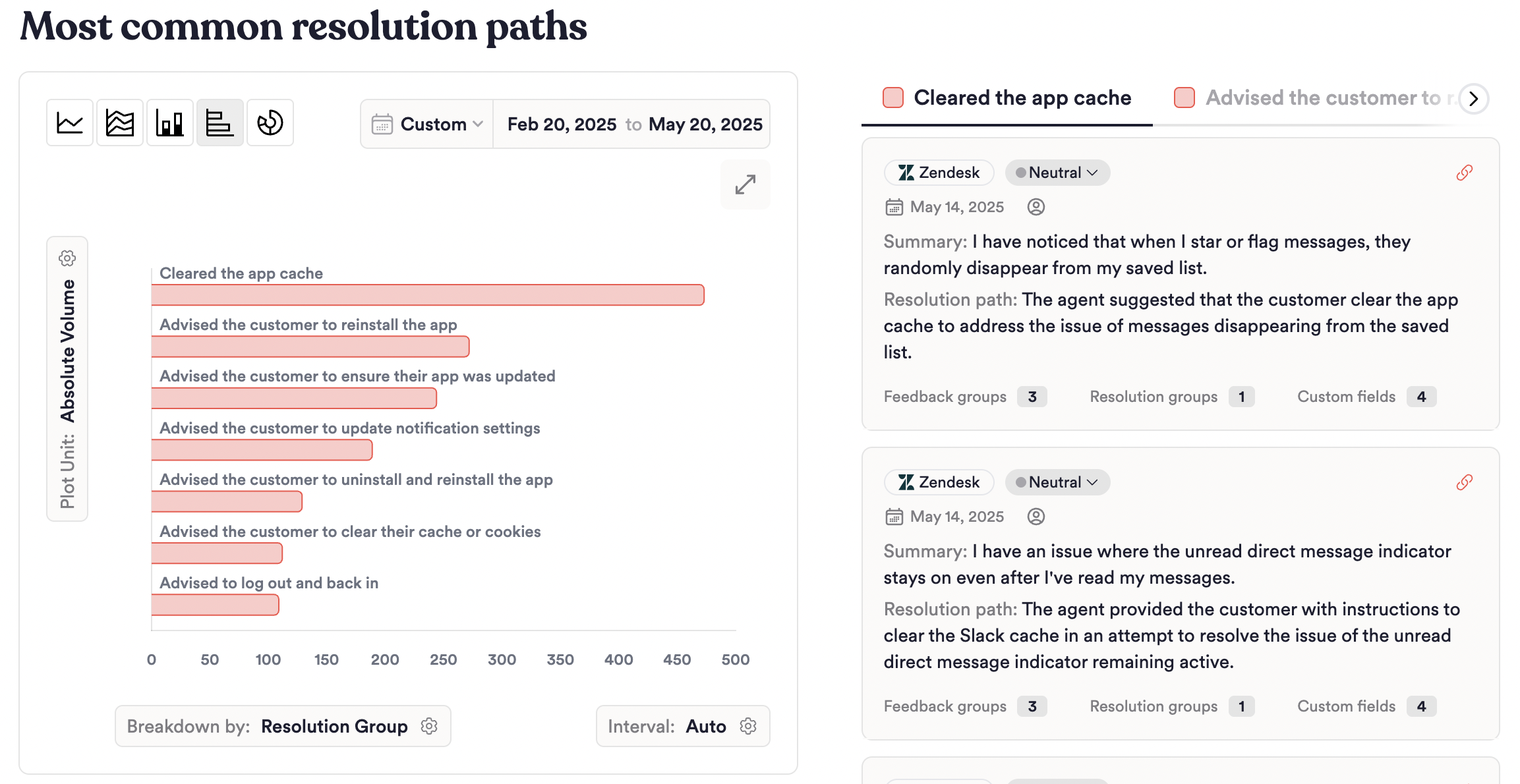
You can also dive deeper into specific Groups. For example, let’s say you want to analyze the Resolution Groups just for customer issues related to Slack’s notifications. You can create the same Resolution Group breakdown filtered down to the Notifications Group from the taxonomy.
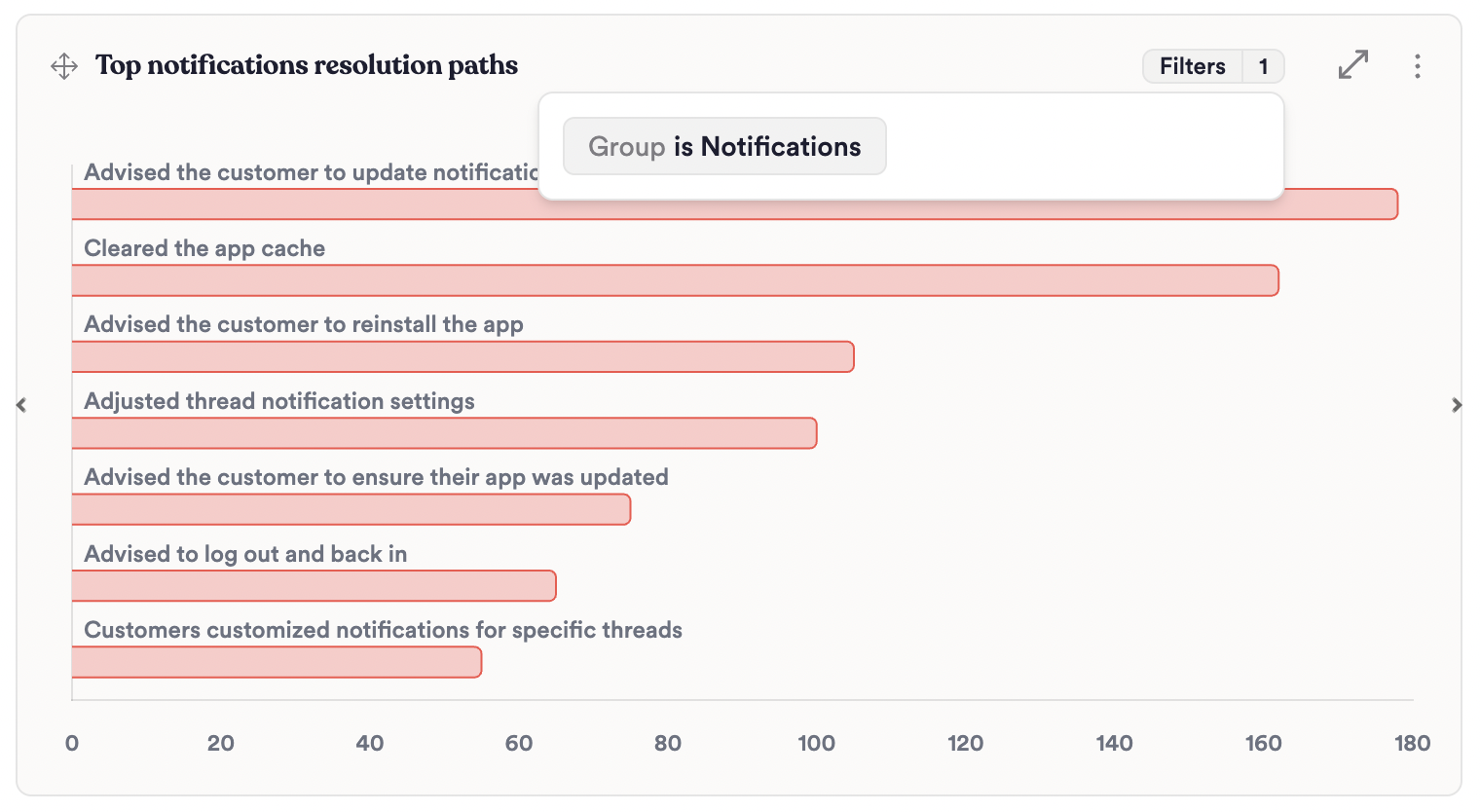
To find your most effective agent support actions, you can plot your resolution group breakdown charts by the Resolution Rate plot unit.
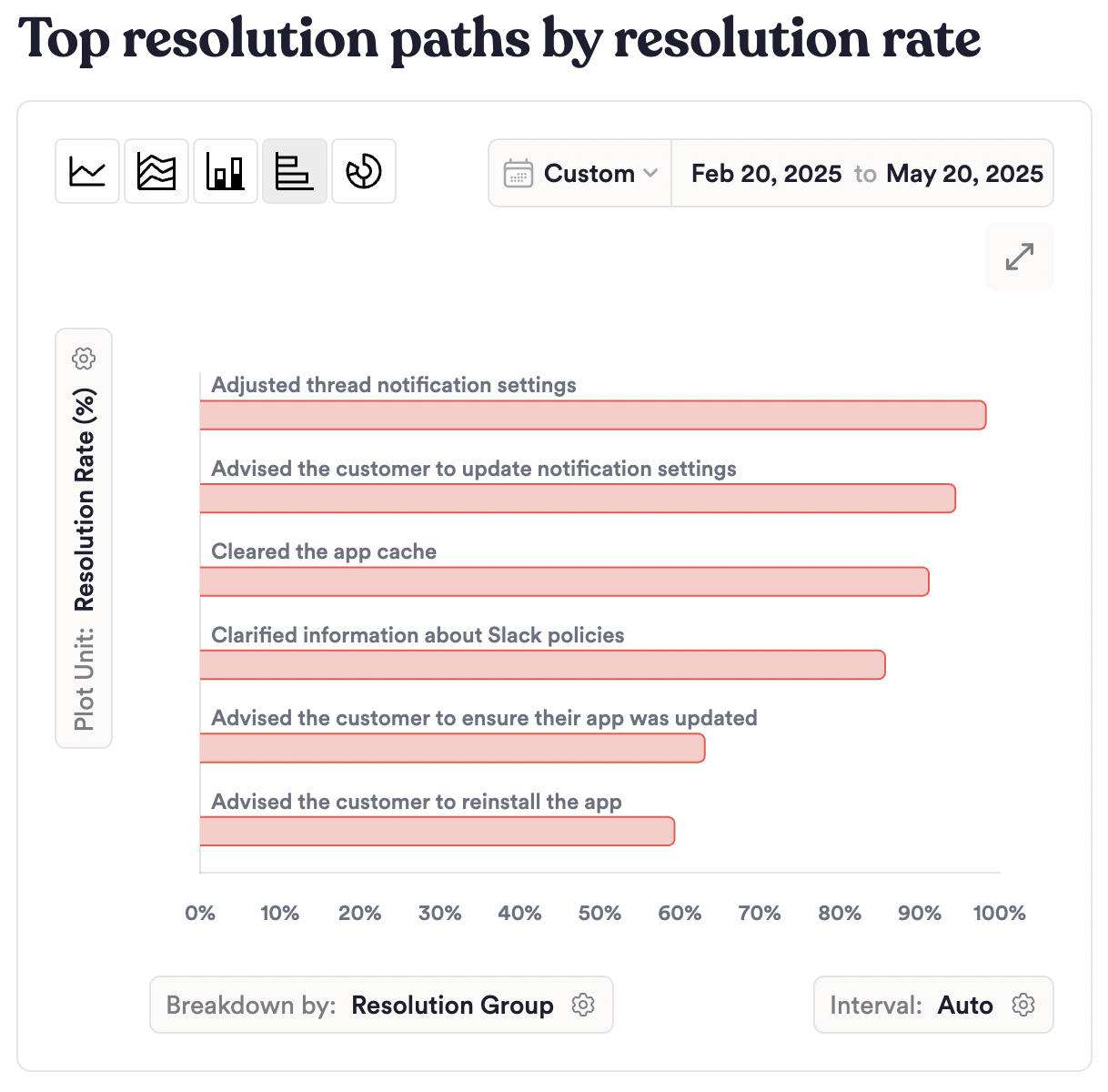
To find your least effective agent support actions, you can filter Resolution State to Unsuccessful Resolution.
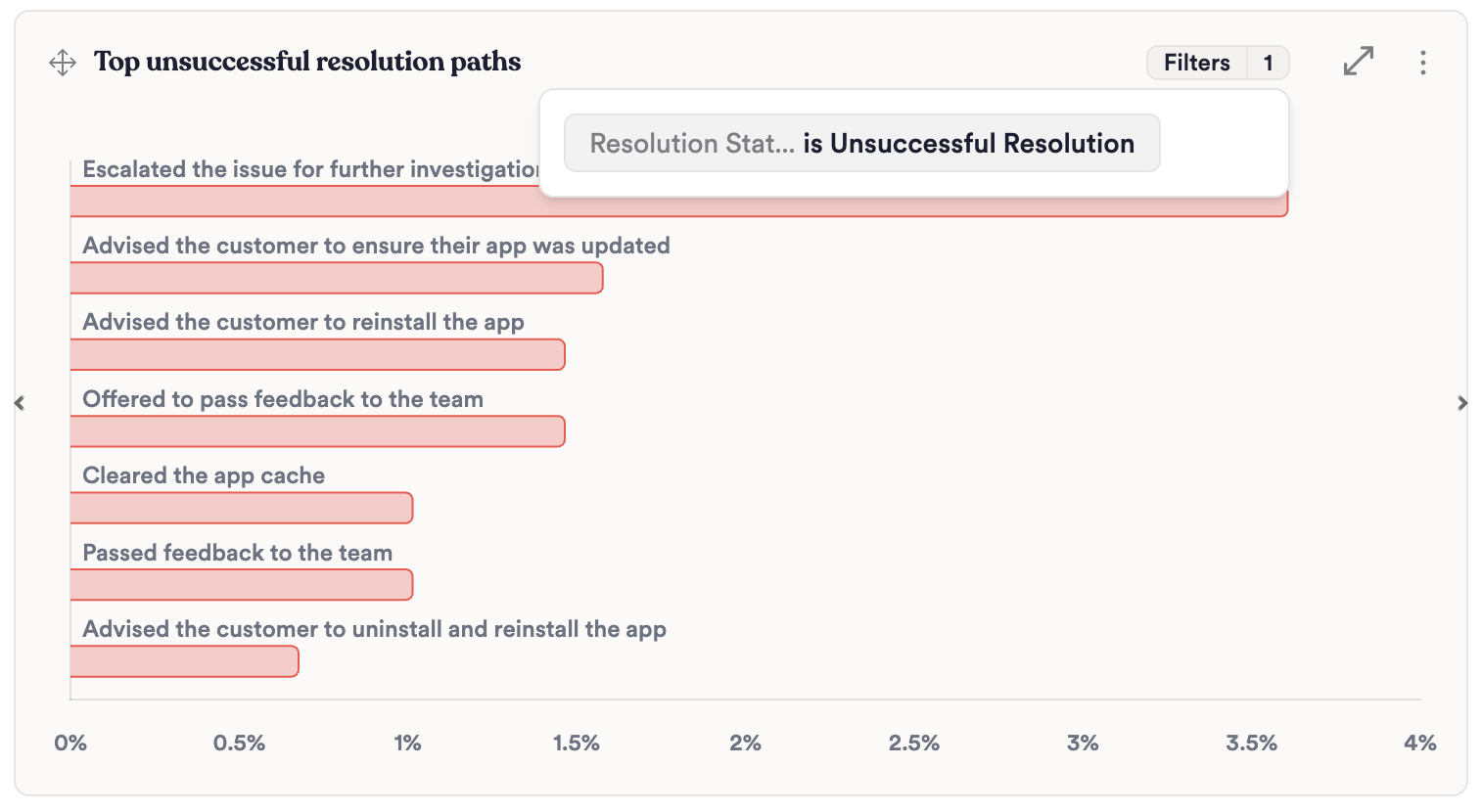
See top resolution groups for each group in your taxonomy
Each Group page represents a customer need or pain point. SupportIQ gives you detailed breakdowns of the resolution paths your agents are taking to solve these pain points, which you can find in the summaries of each Group page.
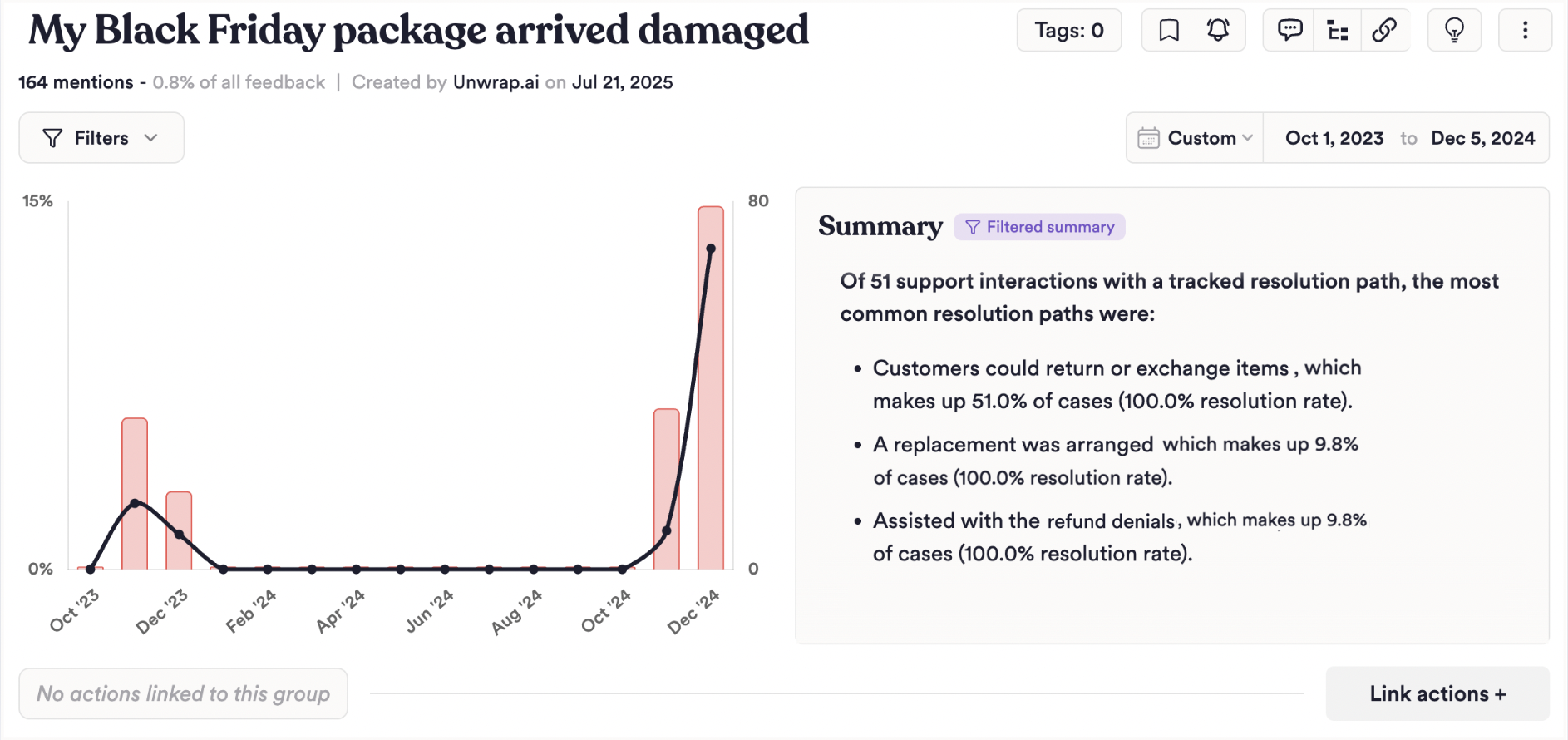
FAQ
What are each of the resolution states that can be assigned to a support case? How are each of these defined?
- Successful Resolution: The customer's main issue is resolved, with the customer explicitly indicating satisfaction or closure.
- Unsuccessful Resolution: The customer's main issue is not resolved, with the customer explicitly indicating dissatisfaction or unresolved status.
- Customer Disengagement: The customer drops the conversation or stops responding to the agent prior to a conclusive successful/unsuccessful resolution.
- Agent Disengagement: The agent drops the conversation or stops responding to the customer prior to a conclusive successful/unsuccessful resolution.
- Escalation/Transfer: The support conversation is transferred to another agent or escalated to a different support team.
Can a support case be assigned more than one resolution state?
Yes, for example a ticket that results in an unsuccessful resolution can also result in disengagements or escalation.
How are Resolution Groups determined?
Unwrap automatically clusters common Resolution Paths into Resolution Groups and automatically tags each ticket with the appropriate Resolution Groups.
How is the resolution rate calculated?
We use the Resolution State tags to calculate Resolution Rate:
Successful Resolution
──────────────────────────────────────────────
Successful Resolution + Unsuccessful Resolution + Agent Disengagement
Can I make manual changes to Resolution Groups?
We don’t support manual changes to Resolution Groups today, but this is coming soon!